Boost Your Channel's Revenue with Compelling Thumbnail Designs
A Thumbnail Success Story
Cheryl, a small-time YouTuber, struggled to get her channel off the ground. Despite producing high-quality content, her videos barely reached a few hundred views. Frustrated, she asked her graphic design enthusiast friend for advice. The friend suggested tweaking her thumbnails to help her make money on YouTube. Cheryl was skeptical but willing to try anything.
They revamped her thumbnails using a few simple design principles and some handy tools like Canva. The result? Her next video hit 10,000 views in a week. Now, Cheryl’s channel is flourishing, and her subscriber count is climbing steadily.
This scenario illustrates the power of an eye-catching thumbnail. While browsing YouTube late at night, users are often drawn to bold, colorful images with shocked faces, giant text, and intriguing backdrops. These elements can distinguish between a video being scrolled past or clicked on. In Cheryl’s case, it was the key to unlocking her channel’s potential and reaching a wider audience.
To uncover the secrets of making $10,000 a month on YouTube without producing any videos, be sure to watch the video included in this article. Don’t miss out on these valuable tips!
Why Thumbnail Design is the Next Big Thing
They say a picture is worth a thousand words, and nowhere is this more evident than on YouTube. Eye-catching thumbnails are the gateway to attracting viewers to your videos. If you have an eye for design and a knack for creating visually stunning thumbnails, why not offer your services to fellow YouTubers? A captivating thumbnail can mean the difference between a video going viral or getting lost in the sea of content.
Here’s why thumbnail design is a goldmine waiting to be tapped:
- Huge Demand: With over 500 hours of video uploaded to YouTube every minute, the competition for eyeballs is fierce. Every YouTuber needs a great thumbnail to stand out.
- Quick Turnaround: Unlike full video production, thumbnail design is relatively quick, allowing you to take on multiple projects.
- Low Barrier to Entry: You don’t need expensive equipment or a fancy studio — just a computer and your creativity.
- Repeat Business: Once a YouTuber finds a thumbnail designer they like, they often stick with them for future videos.
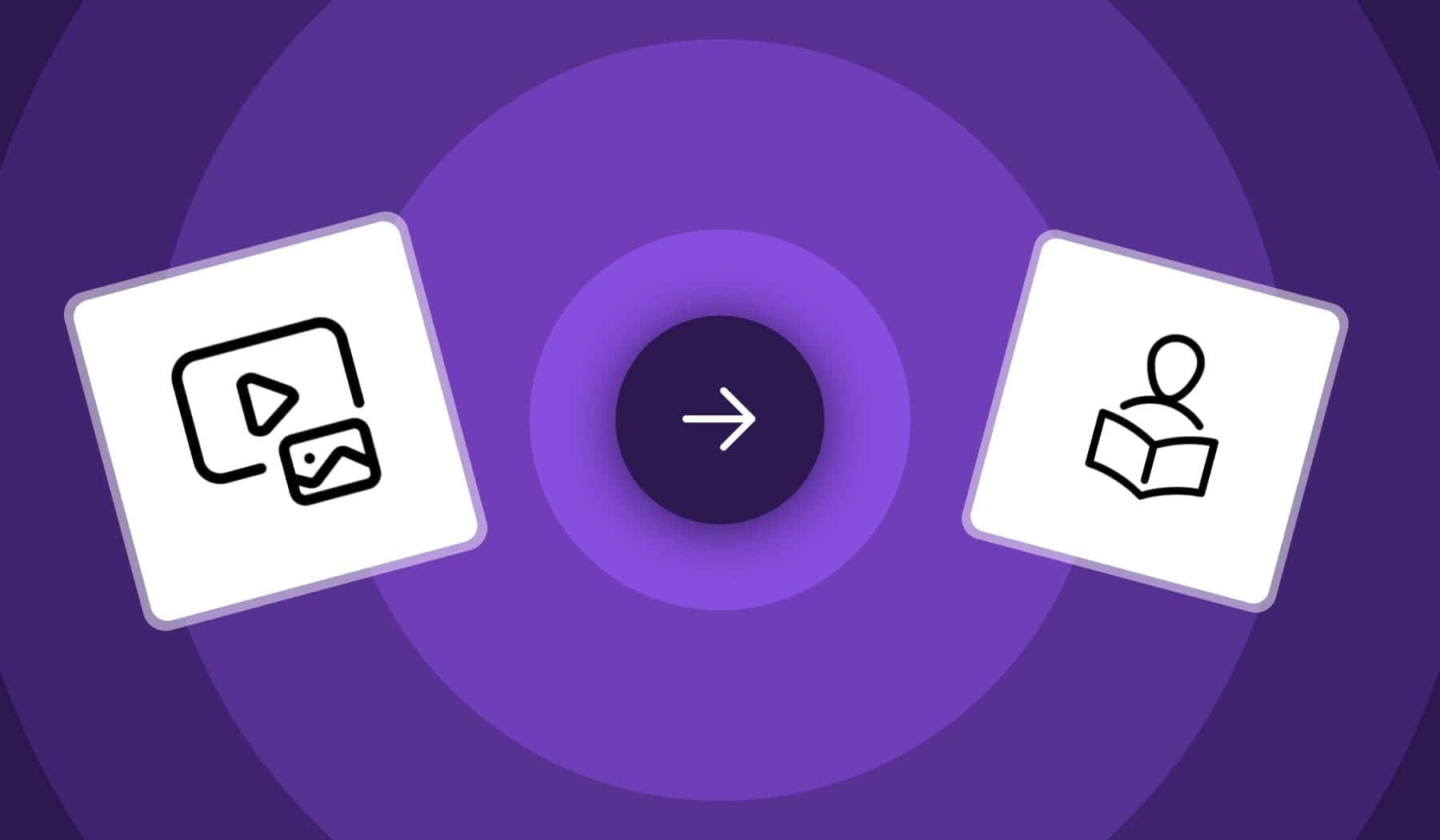
The Art of Thumbnail Design: A Crash Course
1. Know Your Audience
Before you start designing, understand the YouTuber’s target audience. A thumbnail for a kids’ channel will look very different from one for a tech review channel.
2. Use Contrast and Bold Colors
Make your thumbnails pop with contrasting colors. Think yellow text on a dark background or vice versa. Tools like Canva offer great color palette suggestions.
3. Keep It Simple
Don’t try to cram too much into your thumbnail. A clean, simple design often works best. Remember, most viewers will see the thumbnail as a small image on their phones.
4. Use Faces
Human faces, especially those with expressive emotions, tend to attract more clicks. If it fits the video content, include a face in your thumbnail.
5. Include Text (But Not Too Much)
A few words can help convey what the video is about, but don’t write an essay. Aim for 3–5 words max.

Tools of the Trade: Your Thumbnail Design Arsenal
Now, let’s talk about some amazing tools that can help you create killer thumbnails without needing a degree in graphic design.
1. Canva
Canva is a versatile design tool that’s perfect for creating YouTube thumbnails. It offers a plethora of templates and design elements that you can customize to fit your needs. The drag-and-drop interface is user-friendly, making it easy to create professional-looking thumbnails in minutes.
2. TubeBuddy
TubeBuddy is a YouTube-certified browser extension that helps you optimize your videos. It offers thumbnail generators and A/B testing features, so you can see which thumbnails perform best. It’s like having a YouTube guru right in your browser.
ContentStudio is primarily a content management tool, but it also offers design features for social media posts, including YouTube thumbnails. Its collaborative features allow you to work with your team to brainstorm and create the best visuals.
4. Metricool
Metricool provides detailed analytics for your social media channels, including YouTube. You can track the performance of your thumbnails and make data-driven decisions to improve them.
5. Surfer
Surfer is an SEO tool that helps you optimize your content for search engines. While it’s more focused on text content, understanding SEO principles can help you craft better video titles and descriptions, that complement your thumbnails.
6. Mangools
Mangools offers a suite of SEO tools that can help you find the best keywords for your video titles and descriptions. Using relevant keywords can improve your video’s search ranking, making your thumbnails even more effective.
7. GetResponse
While primarily an email marketing tool, GetResponse’s landing page builder can be used to create a stunning portfolio website to showcase your thumbnail designs.
The Art of Thumbnails: Real-World Tips
1. Analyze Competitors
Look at the thumbnails of popular YouTubers in your niche. What are they doing right? What stands out? Take notes and apply similar techniques to your thumbnails.
2. A/B Testing
Don’t settle for the first thumbnail you create. Use A/B testing tools like TubeBuddy to experiment with different designs and see which one performs better. This data-driven approach ensures you’re always improving.
3. Keep It Simple
Sometimes less is more. Avoid cluttering your thumbnail with too many elements. A clean, focused design can be more effective than a busy one.
4. Be Honest
While it’s important to make your thumbnails enticing, avoid clickbait. Misleading thumbnails can harm your credibility and lead to viewer drop-off.
How to Start Your Thumbnail Design Business
1. Build Your Portfolio
Before you can start charging for your services, you need to show what you can do. Create a variety of thumbnail designs for different types of YouTube channels. Use Canva to experiment with different styles and layouts.
2. Set Your Prices
Research what other thumbnail designers are charging. You might start lower to attract your first clients, then raise your prices as you gain experience and positive reviews.
3. Market Your Services
Use social media platforms like Instagram and Twitter to showcase your work. Join YouTube creator forums and offer helpful advice (and subtle promotion of your services).
4. Create a Website
Use GetResponse to create a simple but effective landing page that showcases your portfolio and makes it easy for potential clients to contact you.
5. Analyze and Improve
Use tools like Metricool to track the performance of your thumbnails. Learn from what works and constantly improve your designs.

The Thumbnail Design Process: A Step-by-Step Guide
- Understand the Video: Watch the video (or at least a good chunk of it) to understand its content and tone.
- Research: Use ContentStudio to see what kind of thumbnails are working well in your client’s niche.
- Brainstorm: Come up with several thumbnail concepts. Don’t be afraid to think outside the box!
- Design: Use Canva to bring your ideas to life. Remember to keep it simple and eye-catching.
- Optimize: Use Surfer or Mangools to research keywords that could be incorporated into your thumbnail text.
- Revise: Get feedback from your client and make any necessary revisions.
- Deliver: Provide your client with the final thumbnail in the correct size and format for YouTube.
Tips for Thumbnail Design Success
- Stay Updated: YouTube trends change quickly. Keep an eye on what’s working and adapt your style accordingly.
- Be Consistent: If you’re working with a YouTuber on multiple videos, maintain a consistent style that fits their brand.
- Don’t Mislead: Make sure your thumbnails accurately represent the video content. Clickbait might get initial views, but it’ll hurt in the long run.
- Test and Learn: Use Metricool to track which of your thumbnails perform best and learn from the data.
- Communicate Clearly: Make sure you understand exactly what your client wants before you start designing.
Conclusion: Your Ticket to Thumbnail Design Stardom
Designing thumbnails for YouTubers is more than just a way to make some extra cash — it’s an opportunity to flex your creative muscles, help content creators succeed, and potentially build a thriving business.
Remember, the key to success in this field is a combination of creativity, understanding YouTube trends, and effective use of tools like Canva, TubeBuddy, ContentStudio, Metricool, Surfer, Mangools, and GetResponse.
So, are you ready to follow in Cheryl’s footsteps and become the next thumbnail design superstar? Your creative journey starts now! Try These Tools for Free!
Many of the tools mentioned in this article offer free trials with no credit card commitment. Give them a spin and see how they can supercharge your thumbnail design process:
- Canva: Free version available
- TubeBuddy: Free plan & trial available
- ContentStudio: Free trial available
- Metricool: Free plan available
- Surfer: Free trial available
- Mangools: Free trial available
- GetResponse: Free plan & trial available
Happy designing!
Want to explore more ways to monetize YouTube without creating videos yourself? Check out our comprehensive guide: How To Make $10,000 Per Month On YouTube Without Making Videos.
This article looks at different ways to make money on YouTube without being on camera. Whether you’re shy or just want to earn extra income, this guide shares helpful tips to help you take advantage of YouTube’s earning opportunities without needing to film yourself.
To uncover the secrets of making $10,000 a month on YouTube without producing any videos, be sure to watch the video included in this article. Don’t miss out on these valuable tips!
